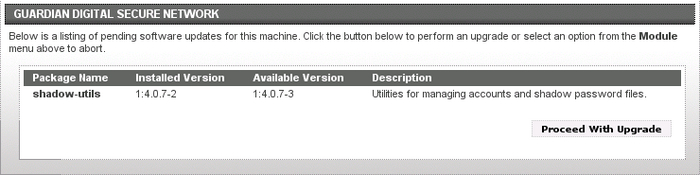6.9. Using the Guardian Digital Secure Network
The Guardian Digital Secure Network WebTool module allows you to install package updates and additional EnGarde Secure Linux components. This chapter covers some of the common configuration tasks associated with the GDSN. The GDSN can be accessed by choosing Guardian Digital Secure Network from the System menu.
By the end of this section the reader will be able to use the Guardian Digital Secure Network.
6.9.1. GDSN Configuration
Access the GDSN General Configuration options by choosing GDSN Configuration from the Module menu. This screen allows you to enter your Activation Code and your Activation Password. These credentials were provided to you when you purchased EnGarde Secure Professional or downloaded EnGarde Secure Community. Enter them into the boxes provided.
6.9.2. The Update Agent
The Guardian Digital Secure Network Update Agent is used for keeping your EnGarde Secure Linux machine up-to-date with the latest security and package updates from Guardian Digital. It is recommended that you run the Update Agent once a week or whenever you receive an update notification from Guardian Digital.
Begin by logging into the Guardian Digital WebTool, choose Guardian Digital Secure Network from the System menu, and then choose Update Agent from the Module menu. The agent will contact Guardian Digital and download the latest list of available packages and if there are any updates available you will see a screen like the one in Figure 6-20:
When you click the Proceed With Upgrade button the Update Agent will download the updates and install them on your computer.
As the updates install you'll see a page detailing the process, followed by a popup summarizing the results.